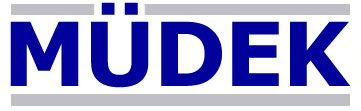Adını, Büyük Önderimiz
Mustafa Kemal Atatürk’ün
Verdiği Eğitim Kurumu
Feyziye Mektepleri Vakfı Işık Üniversitesi
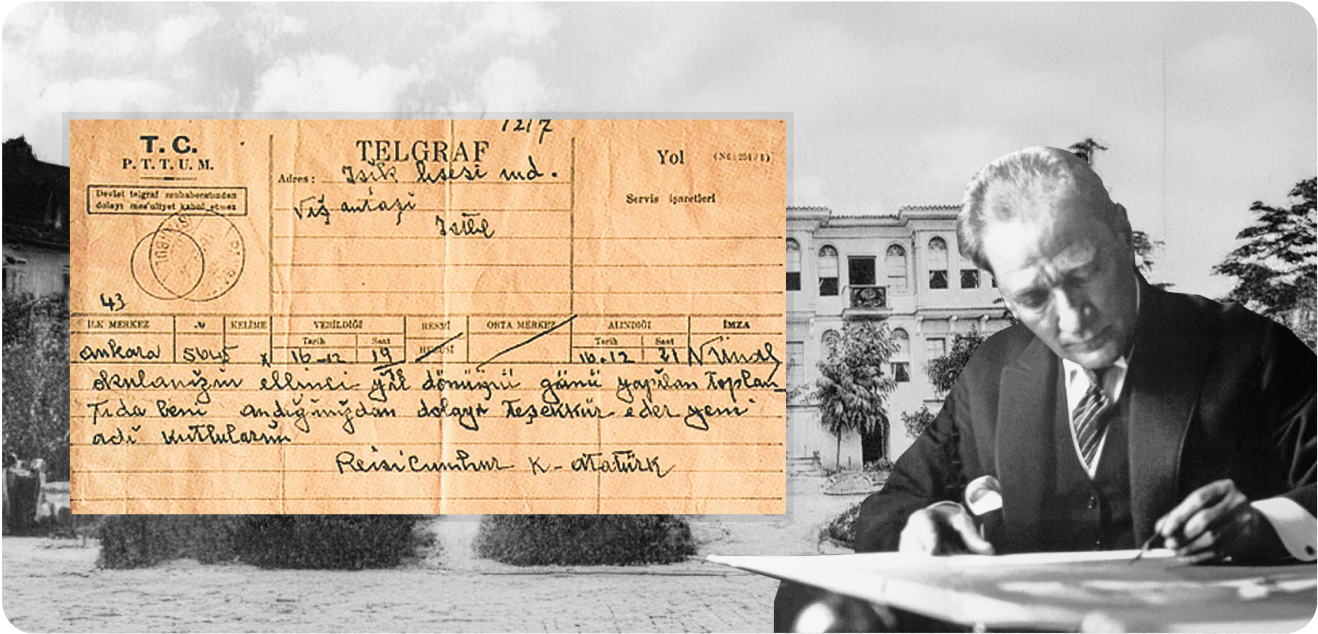
Işık Üniversitesi’nin Çağdaşlık Hedefleri

Işık Üniversitesi'nde geleceğe hazırlanıyoruz.
Ama Işık Üniversitesi'nde geleceği de hazırlıyoruz.
Prof. Dr. Hasan Bülent KAHRAMAN
FMV Işık Üniversitesi Rektörü
Rakamlarla
Işık Üniversitesi
Haberler
Tüm HaberlerDuyurular
Tüm Duyurular2025-2026 Akademik Yılı Oryantasyon Programı
15 Eylül 2025